LoL Ping Checker
Ready to Ping!
Keywords: ping checker, League of Legends, check latency, server ping, monitoring

LoL Ping Checker (LPC) is a graphical tool showing your ping delay in a separate window. Many guys are still using the "old-school" cmd as ping tool with "ping google.de -t". Completly nothing is wrong with this. But here is just another "smarter" way.
Basic Window
Here you actually get something that is really easy-to-use and having plenty of different settings for your own customization. The following picture shows the tool with the first settings page "Main Settings".
Minimizing the Window
Usually LoL Ping Checker is used in a minimized version (right button on the top). This fits anywhere on your second screen because you are able to resize the window the way you want it on the right or bottom side. This is how it could look like after playing a bit around with the size.
For those of you that do not like it can minimize LPC even more. Just hit the left button on the top. After that if you even do not want to see these buttons, hit the F3 key on your keyboard. It's super easy and now you only have left the ping values and the pixels. If you dislike the ping values, just disable them in the config.

Changing back to the settings view is possible with clicking F3 key again and after that the right button on the top side.
Window Placement
You are able to see the window in-game as an overlay wherever you want. But it's also possible to move the window on a secondary screen to even see it if you are not using the windowed mode of League of Legends.
Hide Buttons
It's fairly easy to hide the both buttons on the top side. Hit the F3-key to toggle visiblity. That's it!

Setup your preferences
There are many preferences but the most important is for sure the correct server.

Another also important setting is the ping difference. 5 pixels mean that the difference to the top is lowered by 5 pixels. So you have to consider what your average ping is so that nothing can ever be above that value. If you always have a 10 ms ping, set it to 10 or 9 pixel in ping-diff.
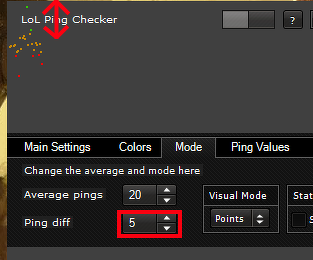

LoL Ping Checker is still a pretty new tool. That's why bugs and issues can still happen. Be sure to send in all these things or even ideas
you have to improve this project. Thank you.
Checked with Virustotal

1. Windows System (XP or newer)
2. .Net-Framework v4.0
3. In order to use LPC in-game you will need to set the Windowed Mode to Borderless or using it on another screen.

Here is just an overview of the main features. Just play around with the tool. It's really self-describing. If you have questions don't hesitate to contact me.
Tray icon showing average ping
That is pretty cool if you are currently not playing. Just look on your ping and decide whether to play or not to play!

Change the server to be pinged
You can choose between:
-
Google
- LoL - NA
- LoL - EUW
- LoL - EUNE
or even add your own IP. If not directly used for pinging the Riot servers it's recommended to ping Google to not burn down the Riot servers without any reason.
Let's reduce the Reddit topics concerning lags ;)
Change your colors
If you dislike the colors given, you can change them. Nearly any color is change-able.
Average and ping quantity
You can set the amount of pings that are calculated into the average ping value. You are also able to change the delay between every ping. Be sure to not use the lowest because this might have a bad influence on your overall delay and of course CPU usage. Set it to about 500 ms should work pretty well and is enough to see your actual ping.
In-game
Toggle the visibility of LoL Ping Checker, so you can even see it in your game. So you can directly see when your ping drops. This is also great to make sure you actually lag or to see your PC is just a bit crappy ;)

Well if you come from League of Legends - or not - there are several reasons why LoL Ping Checker could be interesting for you:
- clear overview on LoL server pings
- easy-to-use
- 3 LoL Servers available to ping (or even add others)
- low CPU usage
-
customizable in any way
- trustful developer (another project with over 1 Mio. downloads)
- you can request changes and new features if you wish to
The LoL Ping Checker can of course be used without playing any game. It's great to see if your ping drops when you download or whatever you are doing.
You can also use it to analyse your ping of your provider if you are getting lags in general. But that's another topic. It's mainly called LoL Ping Checker due to the integrated LoL servers.

We have a special History site for what each version came with and what we are planning in the future.

To improve this application it would be awesome if you could take some time to write a feedback or even if you found bugs you can help to improve this tool even
more. Also let me know what else you would improve. I'm open for any constructive idea.
I'm really looking forward to all comments you have. Thank you for using the Championselect Caller.
Comments are allowed in English or German.




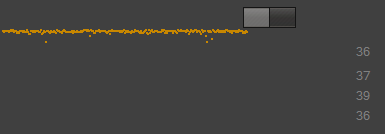




Kommentar schreiben
Fredric (Donnerstag, 09 Januar 2014 11:14)
could u make the font bigger I can't see something in "6" 8 & higher maybe? or customisable?
kwoxer (Donnerstag, 09 Januar 2014 17:30)
Customization is planned for the next Update indeed. =)
Avi (Samstag, 25 Januar 2014 18:36)
Could u explain a lil more about how it works? for example why there r 4 diffrent ping numbers?
and show the IP of the built in servers by right clikcing them etc
and generally explain a lil more about the features
the tool is awsome generally
kwoxer (Sonntag, 26 Januar 2014 20:16)
Hey, yeah for sure. The Ping numbers are:
- latest
- average
- highest
- lowest
You can see the IP in the config file. Yeah I could show the IP also in the tool. Why not =) In the next update then.
Which questions you have about the features?
Babydrago (Sonntag, 09 Februar 2014 15:52)
Hello,
is it possible to get this for mac?
Anyway great tool. I appreciate people who help each other.
kwoxer (Sonntag, 09 Februar 2014 20:11)
Hey, sorry I don't have a MAC. So I can't really test it. Could you test it for me with some emulation tools? Maybe something I tell about here: http://www.ljtd.net/misc/faq/#Mac-Linux
I really would test it on my own if I could. Hopefully you get it to work. Really looking forward to hear from you. =)
Krissy (Samstag, 28 Juni 2014 13:39)
Da ich deinen Timer ja sehr schätze werd ich mir auf diesen Ping Checker mal herunterladen. Sieht gut aus und wieder sehr schön anpassbar. Echt super, dass du all das online stellst für Leute wie mich =)
Galdo (Dienstag, 15 Juli 2014 16:29)
Hi man. Good tool. I'm going more chilled than I did before in-game when it's feeling laggy. Now I'm more sure about the fact that my PC is really bad thanks to your awesome tool.
And again thanks and keep it on.
Galdo
LoL Lover (Donnerstag, 17 Juli 2014 17:47)
Epic tool. Really good to see the ping in-game. Now what I need is to toogle the visibility. But as I have already seen it's in ya ToDo list. Great so looking forward to the next version.
Cheers.
kwoxer (Donnerstag, 17 Juli 2014 20:54)
Thanks guys. Yeah finally I found some time next to my job =)
Yeah right more will come. It just didn't make it to this version. The design changes and rework did just take a huge amount of time.
But I will delive :)
Same cheers.
Peter (Donnerstag, 20 November 2014 20:32)
Great tool, works perfectly in-game.
Keep it on dude.
Scandinavian (Sonntag, 23 November 2014 21:13)
Such a good tool for those of us playing outside our selected server (South Africa on EUW). Connection is often dodgy so this helps so much. Used to have to create a custom game and wait 5 minutes for it to load etc just to check my ping.
Thanks for the great program man!
Aliasghar (Mittwoch, 13 Mai 2015 15:28)
Amazing Tool For Sure Keep it on im waiting for the next version im sure its even better.
hydro (Mittwoch, 20 Mai 2015 19:22)
Nice tool, I like to put it on my taskbar.
A mode where the line is on the bottom would be nice.
kwoxer (Sonntag, 31 Mai 2015 11:59)
Hey hydro, actually that's a good idea indeed.
Coming with the next update. But currently I have another big project running. So I don't know when I find time for this. Because I don't want to make it quick and dirty when I do it ;)
Stay tuned, it will come (soon),
kwoxer
Zorny Horny (Sonntag, 10 April 2016 18:28)
Hey kwoxer, wieder mal Klasse Arbeit. Hab schon deine anderen Tools in Benutzung. Aber das hier hat auch wieder was nettes. Checke jetzt immer vorm zocken ob mein Bruder grad was zieht. Und das tut er oft. Hat mich schon einige Male vor dicken Lags bewahrt.
Schönen Dank und noch viel Erfolg,
Klaus